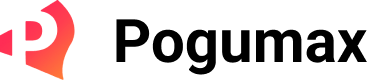Do you want to learn more about projection technologies?
By clicking this button you agree to the privacy policy
How to Choose a Projector in 2024? A Guide: Tips, Technical Terms, and Features

Projectors play a crucial role in modern life: conducting business presentations, creating a home theater, light shows, concerts, theatrical productions, or use in educational and business institutions, and of course, for advertising purposes.
Choosing the right projector can significantly enhance the image quality and viewing experience. In this article, we will look at key terms used in the operation and purchase of projectors, as well as selection features to help you make an informed choice.
Choosing the right projector can significantly enhance the image quality and viewing experience. In this article, we will look at key terms used in the operation and purchase of projectors, as well as selection features to help you make an informed choice.
Key Terms in Working with Projectors
Projector Resolution
Resolution is one of the most important parameters of a projector, determining the sharpness and detail of the image. It is measured in pixels (width x height). Various types of resolutions include:
The higher the resolution, the better the image quality, especially on large screens. High resolution (Full HD and above) allows for clarity and realism in image projection.
Our engineers recently wrote a detailed article about pixels in projectors, the pros and cons of different resolutions, and even pixel shifting. Be sure to read it. The link is below.
- SVGA (800x600): Suitable for simple presentations and text documents.
- XGA (1024x768): A step up from SVGA, suitable for most office presentations.
- WXGA (1280x800): Widescreen resolution, ideal for watching movies and gaming.
- HD (1280x720) and Full HD (1920x1080): High resolution for home theaters and multimedia presentations.
- 4K (3840x2160): The highest resolution for the premium segment, providing incredible detail.
The higher the resolution, the better the image quality, especially on large screens. High resolution (Full HD and above) allows for clarity and realism in image projection.
Our engineers recently wrote a detailed article about pixels in projectors, the pros and cons of different resolutions, and even pixel shifting. Be sure to read it. The link is below.
Projector Brightness (Lumen)
Projector brightness is measured in lumens and determines how well the image will be visible under various lighting conditions.
For example:
To create bright and clear images on large surfaces, high brightness (4000+ lumens) is required. The brighter the projector, the better it handles creating a clear and bright image.
For example:
- 1000-2000 lumens: Suitable for dark rooms, such as home theaters.
- 3000-4000 lumens: A universal range suitable for rooms with controlled lighting.
- 4000+ lumens: Ideal for well-lit rooms and large conference halls.
To create bright and clear images on large surfaces, high brightness (4000+ lumens) is required. The brighter the projector, the better it handles creating a clear and bright image.
Projector Contrast
Contrast is the ratio between the brightest and darkest parts of the image. The higher the contrast, the more detailed and rich the colors will be. For example, a contrast ratio of 1000:1 means that the brightest part of the image is 1000 times brighter than the darkest part. High contrast is especially important for watching movies and playing games, where a detailed image with deep blacks is required.
Types of Projection in Projectors
There are several main projection technologies:
- LCD (Liquid Crystal Display): Provides bright and clear images, well-suited for presentations and movies.
- DLP (Digital Light Processing): Offers high contrast and good color reproduction, but sometimes can cause a "rainbow effect" on the image.
- LCoS (Liquid Crystal on Silicon): Combines the best qualities of LCD and DLP, providing high resolution and excellent color reproduction, but these projectors are usually more expensive.
Projection Ratio of a Projector
The projection ratio is the ratio between the distance to the screen and the image width. For example, a projection ratio of 2:1 means that to create an image 1 meter wide, the projector must be placed 2 meters from the screen. This is important to consider when choosing a projector for different room sizes and screen dimensions.

For projection design, projectors with an ultra-short projection ratio are often used, which can create large images at a short distance from the surface.
Connection Interfaces/Ports of a Projector
Modern projectors are equipped with various interfaces for connecting to other devices.
Here are the main ones:
Here are the main ones:
- HDMI: The most popular interface for transmitting high-quality video and audio.
- VGA: An older standard still used in some office and educational devices.
- USB: Allows you to connect flash drives and other USB devices.
- Wireless Connections: Wi-Fi and Bluetooth for convenient wireless connections.

For projection design, for example, support for multiple signal sources is often required, so having many ports and wireless capabilities is an advantage. We always consider this in our work.
Projector Sound System
Some projectors have built-in speakers, which can be convenient for small presentations. However, for high-quality sound, it is better to use external audio systems, especially when creating projection shows. External speakers provide better sound quality and power.
Features of Choosing a Projector
Purpose of the Projector
Before buying a projector, it is important to determine what exactly it will be used for:
- Home Theater: Projectors with high resolution (Full HD or 4K), good contrast, and brightness.
- Business and Education: Projectors with moderate brightness (2000-3000 lumens), high resolution, and the ability to connect to various devices.
- Portable Projectors: Compact and lightweight devices for mobile use, with wireless capabilities and a battery.
- Projection Shows and Video Mapping: High brightness (3000+ lumens), high resolution (Full HD and above), support for multiple interfaces, and the ability to work in various lighting conditions.
Lighting Conditions for Projector Installation
Consider the lighting in the room:
- Dark rooms: You can use projectors with low brightness (1000-2000 lumens).
- Lit rooms: Projectors with high brightness (3000+ lumens) are required to ensure a clear image.
- Outdoor spaces: For outdoor events or well-lit places, projectors with 4000+ lumens are necessary.
Room Size and Distance from the Projector to the Wall
The size of the room and the distance to the screen play a crucial role in choosing a projector. For large rooms, it's better to use projectors with a high projection ratio to create a large image from a long distance. In small rooms, projectors with a short projection ratio can be used.
Budget for Choosing a Projector
The price of a projector can vary significantly depending on its features and capabilities:
- Budget Options: Projectors with SVGA or XGA resolution, moderate brightness, and a limited set of features.
- Mid-Range: Projectors with HD or Full HD resolution, good brightness, and additional features (e.g., wireless connectivity).
- Premium Class: Projectors with 4K resolution, high brightness, excellent contrast, and numerous features (e.g., built-in smart platforms).
Using Multiple Projectors
To create wider coverage or a panoramic effect, multiple projectors are often used. This is especially relevant for large events. Here are a few key points to consider when using multiple projectors:
- Synchronization and Calibration: It's important for projectors to be synchronized and calibrated to create a seamless image. Using specialized software for projector stitching can greatly ease this task. We at POGUMAX use our own software.
- Projector Placement: Projectors should be placed in such a way that their images overlap minimally but enough to create a coherent image. This requires precise calculation of distances and angles. (We recently wrote an article about this, link below).
- Equipment Compatibility: Using projectors of the same type and model can simplify setup and management. Different models may have variations in color reproduction and brightness, which can affect the final result.
Contact us for consultation; we are ready to provide professional assistance with placing and synchronizing multiple projectors for the best result.
Panoramic projections example
Conclusion
Summary of Key Points: When choosing a projector, it's important to consider resolution, brightness, contrast, projection technology, projection ratio, interfaces, and sound system. The purpose of use, lighting conditions, room size, and budget also play a significant role in decision-making. Using multiple projectors can greatly enhance coverage and create impressive panoramic effects.
Tips for Choosing: Determine what exactly you need the projector for and choose a model that meets your requirements and usage conditions. Don't forget to consider additional features that can improve your experience. If you plan to use multiple projectors, ensure their compatibility and synchronization capabilities.
At POGUMAX, we have been working with projection technologies for over 10 years and are always ready to help you choose the right projector. We organize projection shows worldwide, develop content and universal software for creating projection designs, and sell ready-made projection kits with equipment based on them.
If you have any questions, do not hesitate to contact us for consultation.
Tips for Choosing: Determine what exactly you need the projector for and choose a model that meets your requirements and usage conditions. Don't forget to consider additional features that can improve your experience. If you plan to use multiple projectors, ensure their compatibility and synchronization capabilities.
At POGUMAX, we have been working with projection technologies for over 10 years and are always ready to help you choose the right projector. We organize projection shows worldwide, develop content and universal software for creating projection designs, and sell ready-made projection kits with equipment based on them.
If you have any questions, do not hesitate to contact us for consultation.
You might also be interested
Do you have a business inquiry? Let’s discuss!
Leave your contacts, we will get in touch with you shortly.
By clicking this button you agree to the privacy policy
We calculate the cost of your project for free.
Fill in the form and our manager will contact you for an estimate for your project
By clicking this button you agree to the privacy policy
© 2024 POGUMAX.COM
Pogumax
Projection mapping services & multimedia installations