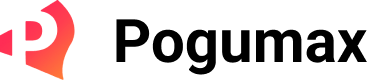Do you want to learn more about projection technologies?
By clicking this button you agree to the privacy policy
Pixels in Projection Systems: Is It Worth Paying Extra for Equipment?

What's the primary requirement for a projector? High-quality imagery. Many are alarmed at the sight of pixels in their projections. But are these pixels truly a cause for concern, and why are they more visible in projections than on screens? How can you significantly enhance the picture resolution? Read on to find out!
Choosing projection equipment is no small task. A line of incomprehensible numbers and letters in the description can confuse even the most experienced IT professional. Attention must be paid to multiple technical parameters: projection ratio, focal distance, matrix type, resolution, contrast, etc. All these must be tailored to the specific use case, as they impact both the projector's performance and the quality of the final image.
Today, we'll tackle one of the most common questions: why do pixels appear in projections, and is it worth investing in expensive equipment to eliminate them?
Today, we'll tackle one of the most common questions: why do pixels appear in projections, and is it worth investing in expensive equipment to eliminate them?
I See Pixels!
Pixels are those tiny dots that compose the image on any digital display, including FullHD monitors and smartphone screens. At first glance, they may seem invisible, but if you look closely enough, they become apparent.
Why Are Pixels More Visible in Projections?
The main reason is the size of the image. The average projection screen width is 1-2 meters, viewed from several meters away. On a wall, the size can increase to 3.5-5 meters. For a projector with a resolution of 1280x800 (standard in Pogumax sets), at a 3.5 meter image length, each pixel will measure 2.73 mm, and at 5 meters, 3.9 mm. With FullHD projectors, image quality improves, but pixels remain visible.
It's essential to remember that perfect imagery is achieved not only by high resolution. Viewing the projection from a specific distance makes the picture look almost perfect, with pixels becoming unnoticeable.
It's essential to remember that perfect imagery is achieved not only by high resolution. Viewing the projection from a specific distance makes the picture look almost perfect, with pixels becoming unnoticeable.
What Is Pixel Shifting?
Due to their small size, it's challenging for projectors to use resolutions higher than 1920×1080 (Full HD). Even with Full HD, a chip smaller than 1 inch must accommodate 2.1 million pixels, and for 4K, 8.2 million pixels, four times more.
Pixel Shifting technology enhances the image by shifting pixels horizontally and vertically, creating an illusion of higher resolution. In simpler terms, 1080p projectors pretend to be 4K. This leads to "pseudo 4K" projectors at a cost 2-3 times lower than native 4K.
Pixel Shifting technology enhances the image by shifting pixels horizontally and vertically, creating an illusion of higher resolution. In simpler terms, 1080p projectors pretend to be 4K. This leads to "pseudo 4K" projectors at a cost 2-3 times lower than native 4K.
HD Ready vs. Full HD vs. 4K
It's no secret that as resolution increases, so does the price. But is it worth the extra cost? There's plenty of professional advice on this matter. The most common recommendation is that if the viewer is more than 160% of the screen's diagonal distance away, Full HD is sufficient; anything higher is overpaying.
Regarding 4K, it's important to understand that these numbers indicate the ability to reproduce images and videos originally created in such resolution, not the quality of all projections. The cost for such technology starts at $55000. Whether it's worth the investment is up to you to decide.
For widescreen (16:9) projections, HD Ready (1280x720, 720p) or FullHD (1920x1080, 1080p) resolution projectors are recommended. 720p is an optimal choice for those on a tight budget or who don't require the absolute maximum in image detail. 1080p offers excellent quality, while 4K often represents an unnecessary race for innovation. Rarely does anyone truly need it. As mentioned, projectors are usually installed a few meters away, where a Full HD image already satisfies even the most passionate cinephile.
Regarding 4K, it's important to understand that these numbers indicate the ability to reproduce images and videos originally created in such resolution, not the quality of all projections. The cost for such technology starts at $55000. Whether it's worth the investment is up to you to decide.
For widescreen (16:9) projections, HD Ready (1280x720, 720p) or FullHD (1920x1080, 1080p) resolution projectors are recommended. 720p is an optimal choice for those on a tight budget or who don't require the absolute maximum in image detail. 1080p offers excellent quality, while 4K often represents an unnecessary race for innovation. Rarely does anyone truly need it. As mentioned, projectors are usually installed a few meters away, where a Full HD image already satisfies even the most passionate cinephile.

Maximizing Projection Image Quality
The final projection quality is influenced not only by the projector's resolution but also by many other factors.
Brightness
The main rule: the projected light should be brighter than the ambient lighting. For dimly lit rooms, projectors with lower brightness are suitable, while in natural lighting conditions, such as in offices, outdoor areas, or exhibition halls, models with high brightness and light output are preferable.
Projector Settings
Take time to adjust internal settings: focus calibration, sharpness, contrast. Many modern models include an auto-adjustment feature for convenience. The most important factor is the ratio between the projector/screen distance and the size of the image. The bigger the distance, the larger the image, the lower its brightness, and the more noticeable the pixels, hence the poorer the picture quality. The ideal projection ratio is specified in the manual and measured through a proportion, e.g., "0.5:1", meaning you'll get a perfect 1-meter image from 0.5 meters away.
Projection Screen
There's a myth that any white wall is suitable for projection, but this results in blurred object edges, distorted colors, and uneven brightness. For the highest quality visual, while optimizing other settings, a projection screen is necessary. It can be substituted with a section of wall painted with special paint. In some setups and rooms, projection on a gray/dark-gray wall even looks better than on a screen. Ultimately, it depends on the specific case.
How to Choose a Projector?
Finding the optimal price-quality ratio is crucial. Often, relatively inexpensive solutions can be quite effective with a knowledgeable approach.
At POGUMAX, we offer a wide range of projection equipment, helping you navigate the variety of options on the market and select a solution that best meets your goals and budget.
Save yourself the endless comparison of analogs online and the search for the lowest prices. We've already gathered the best for you! Our ready-made projection sets combine everything needed for projection design in one package!
Leave your contacts, and we'll get in touch soon to discuss the details! POGUMAX specialists will tailor a set to your request, considering the specifics of your space.
At POGUMAX, we offer a wide range of projection equipment, helping you navigate the variety of options on the market and select a solution that best meets your goals and budget.
Save yourself the endless comparison of analogs online and the search for the lowest prices. We've already gathered the best for you! Our ready-made projection sets combine everything needed for projection design in one package!
Leave your contacts, and we'll get in touch soon to discuss the details! POGUMAX specialists will tailor a set to your request, considering the specifics of your space.
You might also be interested
Do you have a business inquiry? Let’s discuss!
Leave your contacts, we will get in touch with you shortly.
By clicking this button you agree to the privacy policy
We calculate the cost of your project for free.
Fill in the form and our manager will contact you for an estimate for your project
By clicking this button you agree to the privacy policy
© 2024 POGUMAX.COM
Pogumax
Projection mapping services & multimedia installations