Do you want to learn more about projection technologies?
By clicking this button you agree to the privacy policy
Leave a request in advance
Our manager will be in touch to help you
By clicking this button you agree to the privacy policy
3D projection on the wall
ARTICLE
3D projection on the wall (also known as video projection on the wall and projection on the wall) refers to interior video mapping, which is one of the four areas of video mapping, along with architectural mapping, projections on small objects and interactive mapping.
How do I create a projection on the wall? What kind of equipment is needed? Where is this technology used? We will answer these and other questions in this article.
Scroll down!
How do I create a projection on the wall? What kind of equipment is needed? Where is this technology used? We will answer these and other questions in this article.
Scroll down!
POGUMAX is a 3D interior mapping company and offers its software POGUMAX Designer to quickly create beautiful projections
+1-928-222-0433 WhatsApp
Contents
[Click on the section you are interested in for quick access]
1. Where and how projection on the wall is used
2. How to create a projection on the wall
1. Where and how projection on the wall is used
2. How to create a projection on the wall
Where and how projection on the wall is used
As already mentioned, 3D projection on the wall is the most common and used element in 3D mapping. For example, in contrast to 3D projection on a wedding dress and cake, creating a projection on the wall does not require making the object static, the wall is initially stationary. Video mapping is used for a variety of purposes and sub-objectives in many areas, however, we can identify several main areas to which more than 90% of the created video projections are reduced.
The very essence of projection on the wall involves a large number of spectators who:
The very essence of projection on the wall involves a large number of spectators who:
- Either in parallel with some major activity of theirs, will periodically pay attention to it;
- Or their attention is focused entirely on the projection for some kind of information contained therein.
3D projection on the wall as an auxiliary element
In the first case projection is used in cafes, restaurants and other places of mass gathering of people, as an auxiliary element. In parallel with the main activity - eating, talking, working, resting, etc., people periodically switch their attention to the projection on the wall.
In this case video mapping on the wall is used exclusively as an entertainment element, which in addition adds personality to the place where it is used.
In this case video mapping on the wall is used exclusively as an entertainment element, which in addition adds personality to the place where it is used.
Usually video projections on the wall show standard videos in which various elements interact intricately with each other and the interior, for example: balls falling from the ceiling "hit" the shelf and fly in different directions, suddenly appeared from nowhere butterflies sit on paintings, crawl on them for a while, and then fly away, etc.
Due to the large number of unique videos, for example, POGUMAX Designer offers a package of more than 1200 different animations, you can surprise your regular customers time after time, increasing the number of their visits to your establishment.
Due to the large number of unique videos, for example, POGUMAX Designer offers a package of more than 1200 different animations, you can surprise your regular customers time after time, increasing the number of their visits to your establishment.
Also, due to the large variety of animations, projection on the wall is excellent for promoting the hotel, because its guests with the help of 3D mapping technology can change the interior of their room at least every 10 minutes.
With the help of video mapping on the wall in these kinds of establishments at the expense of entertainment goal is achieved another - to increase the average stay of visitors, and therefore - to obtain the growth of the average check.
With the help of video mapping on the wall in these kinds of establishments at the expense of entertainment goal is achieved another - to increase the average stay of visitors, and therefore - to obtain the growth of the average check.
AAlso, due to the large variety of animations, projection on the wall is excellent for promoting the hotel, because its guests with the help of 3D mapping technology can change the interior of their room at least every 10 minutes.
Also in this case, the projection can be provided as an additional service from the owners of the institution. For example, at the event with the help of projection on the wall is the decoration of the hall - flowers, birds, butterflies, etc.
Back to Table of Contents
Also in this case, the projection can be provided as an additional service from the owners of the institution. For example, at the event with the help of projection on the wall is the decoration of the hall - flowers, birds, butterflies, etc.
Back to Table of Contents
3D projection on the wall as the protagonist
In the second case, the projection has a leading role in what is happening, the main role, here we can talk about the entertainment, educational and promotional content of the material that is projected on the wall.
For example, the entertainment format of video projections on the wall can include 3D mapping on the wall during a party in a cafe, restaurant or other location, such as a wedding, birthday, anniversary, etc.
With the help of projection it is possible to show: love-story, a compilation of photos from the family archive, wedding video, some funny episodes from the life of those present, etc.
In this case, in contrast to the above-described use of video mapping, 3D-projection for a short time (1 to 5-7 minutes) starts to play a major role in the event. It is not something abstract that is projected on the wall, but concrete and related to the people who are in the room.
This requires prior preparation of material that will be broadcast on the wall.
Also in this category of using 3D mapping on the wall can be attributed the educational trend, which is very popular in kindergartens, schools and universities.
For example, the entertainment format of video projections on the wall can include 3D mapping on the wall during a party in a cafe, restaurant or other location, such as a wedding, birthday, anniversary, etc.
With the help of projection it is possible to show: love-story, a compilation of photos from the family archive, wedding video, some funny episodes from the life of those present, etc.
In this case, in contrast to the above-described use of video mapping, 3D-projection for a short time (1 to 5-7 minutes) starts to play a major role in the event. It is not something abstract that is projected on the wall, but concrete and related to the people who are in the room.
This requires prior preparation of material that will be broadcast on the wall.
Also in this category of using 3D mapping on the wall can be attributed the educational trend, which is very popular in kindergartens, schools and universities.
For example, in kindergartens, ordinary frames are hung on the walls, in which there is a projection of teaching material on molding, drawing, construction, etc. With its help, children can see in real time how a certain object is created from the initial elements, after small manipulations. This type of learning is more visual and easy to digest compared with a simple presentation on paper with pictures.
Compared to displaying a video on a TV or monitor, 3D mapping also wins due to its scale (it can be transmitted not in a frame, but simply on the wall, increasing the surface area to a size of at least 5 by 5 meters) and safety for the eyes.
By analogy with kindergartens, schools and universities can also show some material on the creation of a particular object by using the wall as a huge screen (in this case is a huge saving of money since there is no need to buy a huge TV).
As for the promotional use of projections on the wall, you can go back to cafes, restaurants, banquet halls and other institutions with large crowds of people.
With the help of 3D projection on the wall you can organize a simple display of the entire list of your menu, which looks much more advantageous in comparison with the printed menu, as well as show the process of cooking a particular dish.
Compared to displaying a video on a TV or monitor, 3D mapping also wins due to its scale (it can be transmitted not in a frame, but simply on the wall, increasing the surface area to a size of at least 5 by 5 meters) and safety for the eyes.
By analogy with kindergartens, schools and universities can also show some material on the creation of a particular object by using the wall as a huge screen (in this case is a huge saving of money since there is no need to buy a huge TV).
As for the promotional use of projections on the wall, you can go back to cafes, restaurants, banquet halls and other institutions with large crowds of people.
With the help of 3D projection on the wall you can organize a simple display of the entire list of your menu, which looks much more advantageous in comparison with the printed menu, as well as show the process of cooking a particular dish.
Let's also mention that video mapping is much more advantageous not only in relation to the usual ways of showing video material - televisions, but in comparison with conventional projectors it is also much more preferable.
When you show something with a normal projector and its screen, you're limited to the width and length of the screen, unlike 3D mapping which can use the width and length of an entire wall.
When you show something with a normal projector and its screen, you're limited to the width and length of the screen, unlike 3D mapping which can use the width and length of an entire wall.
In addition, the projector and screen is not suitable for all cases, so, for example, for cafes, restaurants, banquet halls and other establishments, it is simply not applicable. In fact, the projector-screen combination is used only for educational purposes, but even here the projection on the wall will give it a head start because of the greater clarity of the material and the large scale of the surface on which it can be displayed.
Back to Table of Contents
Back to Table of Contents
How to create a projection on the wall
You can create a 3D mapping on the wall with our software POGUMAX Designer, running on a standard laptop.
Using a computer mouse you trace the contours of the wall on which the projection is to be made, and the contours of the objects to interact with (pictures, interior details, arches, etc.), then you start the projection itself and start displaying the material.
In most cases, mount the projector on a ceiling mount (bracket) to avoid shadows from people or other objects. For outdoor events, the projector can also be placed on a tripod, projector stand, table or floor. In this case, you can easily move it and change the projection location rather quickly. The projector is connected via cable to the laptop, where all work and playback takes place using the POGUMAX Designer software.
Using a computer mouse you trace the contours of the wall on which the projection is to be made, and the contours of the objects to interact with (pictures, interior details, arches, etc.), then you start the projection itself and start displaying the material.
In most cases, mount the projector on a ceiling mount (bracket) to avoid shadows from people or other objects. For outdoor events, the projector can also be placed on a tripod, projector stand, table or floor. In this case, you can easily move it and change the projection location rather quickly. The projector is connected via cable to the laptop, where all work and playback takes place using the POGUMAX Designer software.
As for the program itself, it is designed for the standard computer user (no design or programming knowledge required), it is intuitive and visually simple. Learning to work with the program takes only 20-30 minutes.
As already mentioned, we have created a large base of animations - more than 1200 pieces of various subjects, including holiday and romantic - butterflies, hearts, rings, flowers, doves, etc. At the same time you can insert any your own video, photo and text into the material.
As already mentioned, we have created a large base of animations - more than 1200 pieces of various subjects, including holiday and romantic - butterflies, hearts, rings, flowers, doves, etc. At the same time you can insert any your own video, photo and text into the material.
With the help of our unique large base you can in your cafe, restaurant, banquet hall or other entertainment for more than six months to show unique videos, day after day, without repeating.
Back to Table of Contents
Back to Table of Contents
Any questions?
By clicking this button, you agree to the privacy policy
POGUMAX Designer
Software for creating projections
A handy software for creating:
- projection shows
- video mapping
- projection design
Create video projections in the interior in just 15 minutes. User-friendly, no special technical skills required.
Integration of videos, images, and text
Projection area settings and creating video mapping installations
Access to millions of Giphy animations
And a library of animations on various topics from POGUMAX
Permanent license
Will not stop working over time
Technical support
Online
X
package
package
Animation resolution
Number of animations
Software updates
Tutorials
On-demand online consultation
Preparation
assistance
assistance
$2000,00
FullHD
1281
10 years
Basic
package
package
Animation resolution
Number of animations
Software updates
Tutorials
On-demand online consultation
Preparation
assistance
assistance
$1000,00
HD
604
—
Extended
package
package
Animation resolution
Number of animations
Software updates
Tutorials
On-demand online consultation
Preparation
assistance
assistance
$1.500,00
HD
1068
1 year
Unlimited
package
package
Animation resolution
Number of animations
Software updates
Tutorials
On-demand online consultation
Preparation
assistance
assistance
$2.800,00
FullHD
1332
Forever
Prices are for licenses when used with one projector (usually for projection widths of 4-5 meters in a darkened room)
If you want to create immersive rooms with projections on multiple walls, you will need 2, 3, 4, 6, or 8 projectors - take a look at our ready-made immersive room sets that include POGUMAX Designer software, 2-8 projectors, and PC.
1920x1080
1280x720
1280x720
1920x1080
Animations in Unlimited package (1230)
Space (65)
Sea world (58)
Paradise Island (20)
For children (101)
Kaleidoscopes (42)
Landscapes (58)
Animals (51)
Romantic (99)
Patterns and abstractions (looped) (97)
VJ-effects (looped) (113)
Patterns and abstractions (unlooped) (64)
VJ-effects (unlooped) (60)
Cities (33)
Food (45)
Christmas & New Year (99)
Halloween (42)
Celebration (21)
Nature (45)
Sport (25)
Winter (18)
Spring (20)
Summer (22)
Autumn (20)
Other (12)
Sea world (58)
Paradise Island (20)
For children (101)
Kaleidoscopes (42)
Landscapes (58)
Animals (51)
Romantic (99)
Patterns and abstractions (looped) (97)
VJ-effects (looped) (113)
Patterns and abstractions (unlooped) (64)
VJ-effects (unlooped) (60)
Cities (33)
Food (45)
Christmas & New Year (99)
Halloween (42)
Celebration (21)
Nature (45)
Sport (25)
Winter (18)
Spring (20)
Summer (22)
Autumn (20)
Other (12)
Separately, note that like any 3D mapping, video projection on the wall can be filmed and photographed. That means you can not only keep a memory of photos or video of the wedding dance among the flying butterflies and a mountain of flowers, if you are a newlywed couple, but also get great content to promote the cafe or restaurant on the Internet in general, and in social networks in particular, if you own a cafe, restaurant or other institution.
"How to attract customers to a restaurant or cafe?", with 3D mapping on the wall, which will not only bring you new customers, but also increase the average check, and give uniqueness and modernity to your establishment or institution.
"How to attract customers to a restaurant or cafe?", with 3D mapping on the wall, which will not only bring you new customers, but also increase the average check, and give uniqueness and modernity to your establishment or institution.
Video projection on the wall and ceiling in the sensory room of the kindergarten
+1-928-222-0433 WhatsApp
In conclusion, we note that in a separate article we talked about the cost of video mapping on the wall.
And also in the article there is information on how to open a cafe.
Back to table of contents
And also in the article there is information on how to open a cafe.
Back to table of contents
Want more examples of projection design?
Fill out the form and we will send video examples
to your email shortly
to your email shortly
By clicking this button, you agree to the privacy policy
Share with your friends:
Projection design - create video projections in your room without technical skills
With POGUMAX Designer